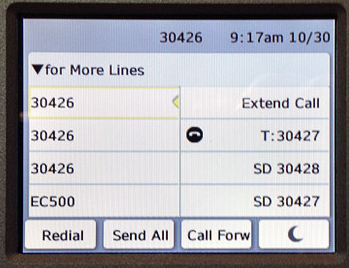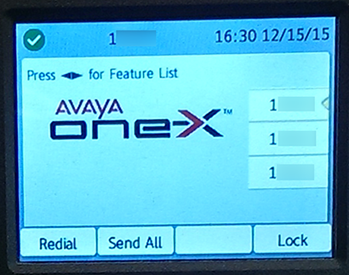Fax Messages
Accept fax messages at your extension
To use this feature, you must first request the feature to be enabled by sending an email to provisioning@cns.vt.edu
When you hear fax message tones when answering your phone, do the following to send the fax message to voicemail:
- Press the
Transfer softkey.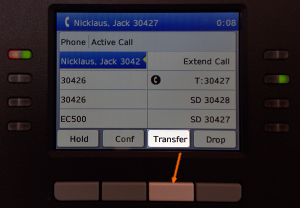
- Dial 11000.
- When you hear the Avaya branding prompt, press *

- Dial your extension.
- Wait and let your greeting start to play and then press the
Complete softkey.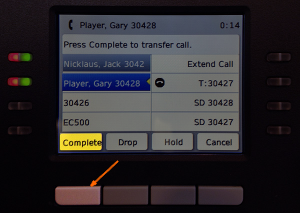
- The contents of the fax will be delivered to you as an attachment to an email.
 button to view your main phone screen.
button to view your main phone screen.