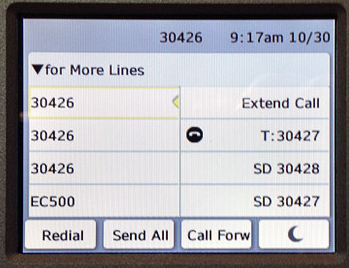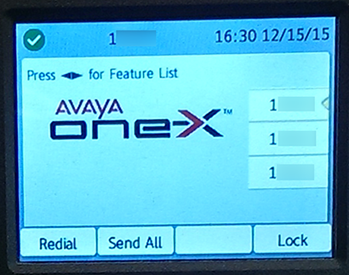Unified Communications Password
Your password for logging in to your deskphone and softphones
Unified Communications Password
Your Unified Communications password is used to log in to your deskphone and softphone clients. It is different from your voicemail password, which is used for checking voicemail only. If you are ever logged/locked out of your deskphone, you will need to enter your Unified Communications password.
If you need to change your Unified Communications password, see the Change Unified Communications Password/Forgot Unified Communications Password article.
To enter your password on your deskphone, you will use the softkey to select the type of characters you need:
- If you want to delete a character or number from a field, press the
Bksp softkey. - Enter letters, numbers, or special characters by pressing the appropriate dial pad button.
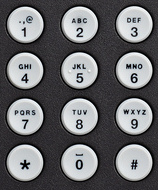
- To enter numbers, repeatedly press the softkey for input type until "123" is selected and then press the dial pad digit for the number you want to enter.
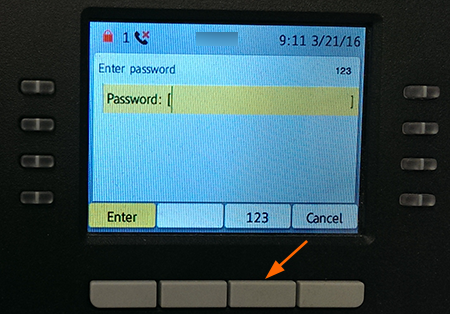
- To enter uppercase letters, repeatedly press the softkey for input type until "ABC" is selected and then press the dial pad button that contains the letter you want to input (e.g., to enter "E", press 3 on your dial pad twice).
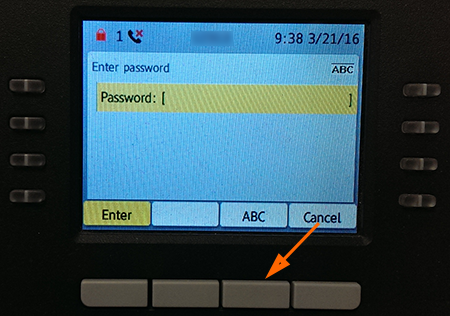
- To enter lowercase letters, repeatedly press the softkey for input type until "abc" is selected and then press the dial pad button that contains the letter you want to input (e.g., to enter "n", press 6 on your dial pad twice).
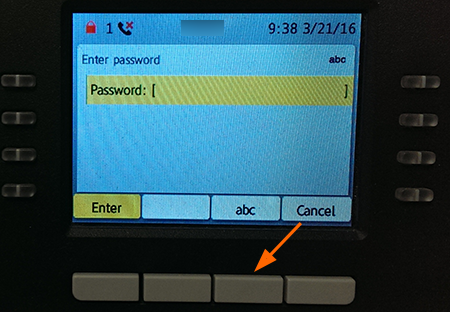
- To enter special characters, be sure you are entering letters from the alphabet ("ABC", "abc", or "Abc") and press the 1 digit on your dial pad as many times as needed to reach the character you want to enter.
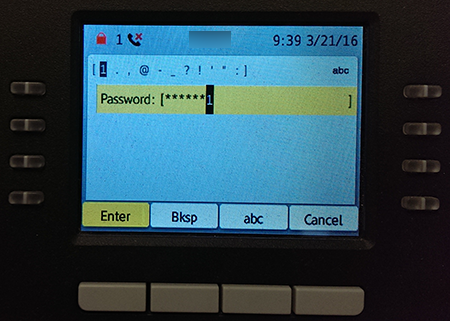
 button to view your main phone screen.
button to view your main phone screen.