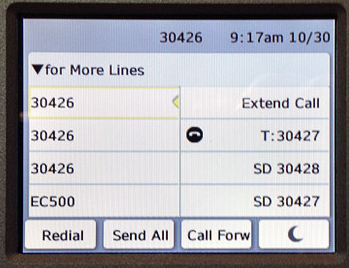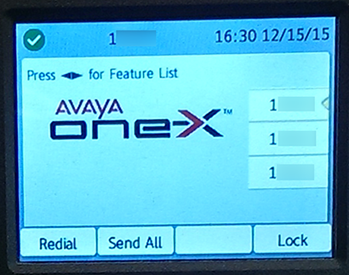Call Forwarding
Send incoming calls to a different phone number
Toggle
This feature is a toggle (meaning it is set to a state of disabled or enabled), so you need to remember to disable it once you want to receive incoming calls again.
When enabled, this feature will display a check mark next to Call Forward and display the number being forwarded to. If the feature is diabled, the check box next to Call Forward will be cleared.
- Press the
Phone button.
- Press the right arrow of the navigation wheel to view the Feature List.

- Press the down arrow of the navigation wheel to highlight Call Forward.
- Press the
Select softkey.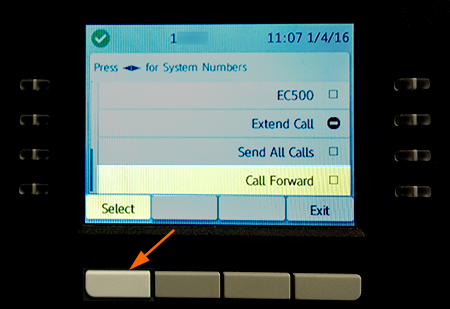
- Use the dial pad to enter the number to which you want to forward incoming calls and press the
Enter softkey.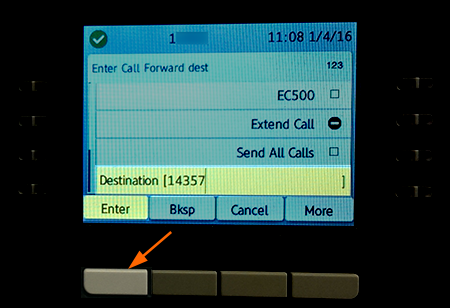
- When you want to disable call forwarding, repeat the above steps 1-3 and press the
Select softkey.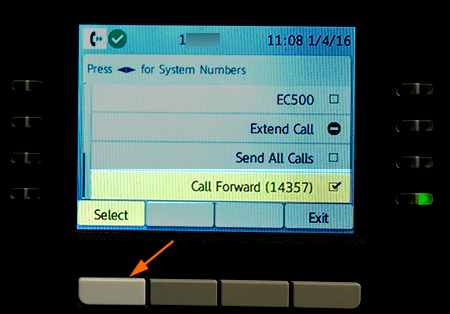
 button to view your main phone screen.
button to view your main phone screen.