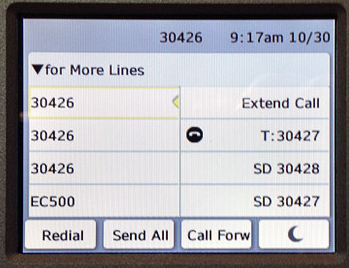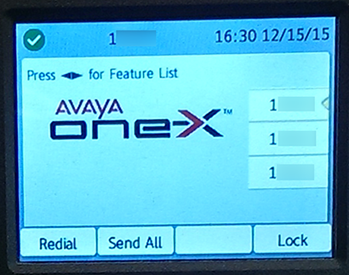Mobility Features
Activate or toggle mobility features from your deskphone
- Press the
Phone  button.
button. - Press the right arrow of the navigation wheel.

- You will see different features listed which you can enable/disable or activate by using the up and down arrows of the navigation wheel to highlight them and then pressing
Select softkey. Those features are explained below: - EC500 is a feature that will cause both your deskphone and your mobile phone to ring simultaneously. This is useful if you are traveling or need to take calls on your cell phone but don't want to give out your personal moible phone number. The mobile phone number you use will be set by an administrator.
- Extend Call takes an active call and rings your mobile phone so that you can seamlessly continue your conversation on your mobile phone and hang up your deskphone.
- Send All Calls sends any incoming calls directly to your voicemail.
- Call Forward forwards any incoming calls to another number that you specify.
- Transfer to Voicemail sends an active call to voicemail.
- Phone Lock locks your phone so that it cannot be used to make or receive calls until unlocked. To unlock the phone, you will use your Unified Communications Password.
EC500 and Extending a Call Will Cause Charges to Cellular Plans
A call to your deskphone that is then forwarded to your mobile device via EC500 and Extending a Call will show up as minutes on the deskphone and the mobile device. In other words, any calls forwarded to your cellular phone will count towards allowable minutes on your cell phone provider's plan.