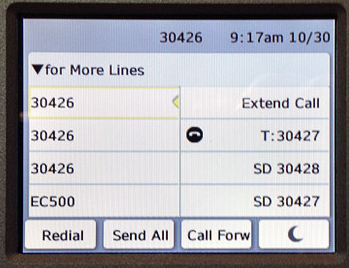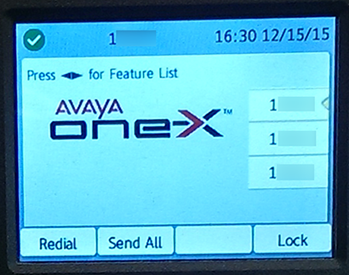Presence
Set your presence status from your deskphone
Presence
Your phone screen has a Presence indicator at the top left of the phone screen to show when you're away or available. To the left of the Presence icon will be icons indicating when EC500 (Extend to Cellular) is enabled, your phone is forwarding, or when incoming calls are set to go straight to voicemail. 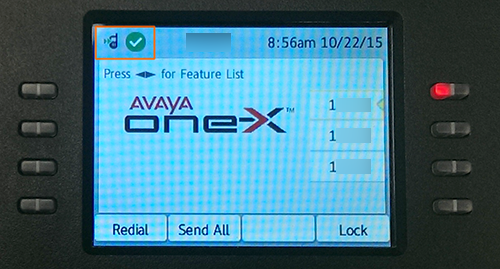
You can set your Presence from your deskphone:
- Press the
Home button. - Using the up and down buttons of the navigation wheel, select
My Presence and press theOK button.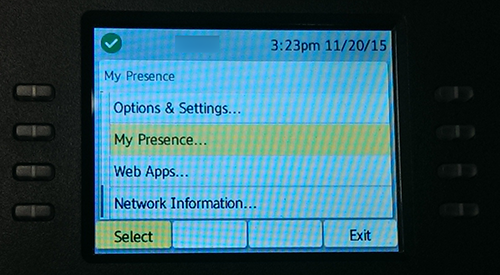
- Using the up and down buttons of the navigation wheel, select the Presence status you want to set and press the
OK button.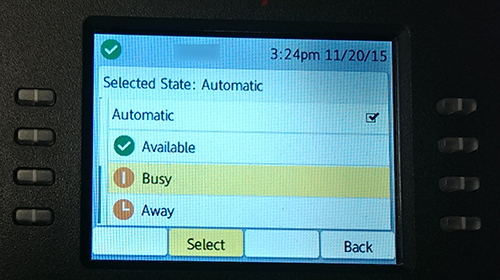
- Press the
Save softkey.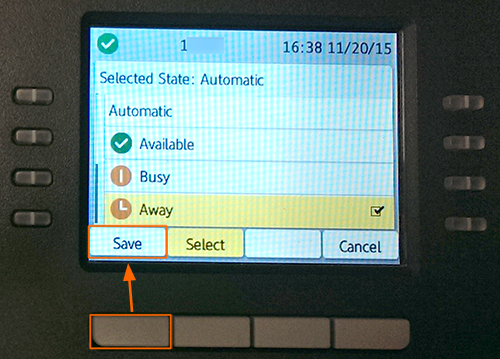
 button to view your main phone screen.
button to view your main phone screen.