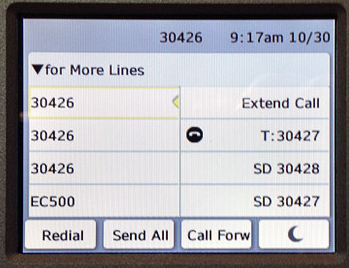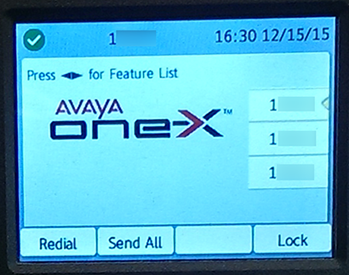Do Not Disturb
Send incoming calls directly to your voicemail
Toggle
This feature is a toggle (meaning it is set to a state of disabled or enabled), so you need to remember to disable it once you want to receive incoming calls again.
When enabled, this feature will display a check mark next to the Send All softkey and occassionally a message at the top of the phone screen will read "Send All Calls Activated".
- Press the
Phone button.
- Press the
Send All softkey.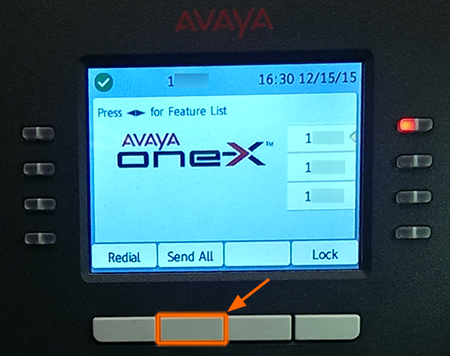
- A check mark should appear next to the Send All softkey and any incoming calls will now go directly to voicemail. To disable Send All, repeat the above steps.
 button to view your main phone screen.
button to view your main phone screen.