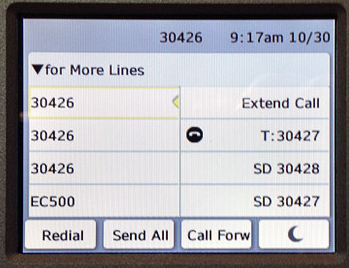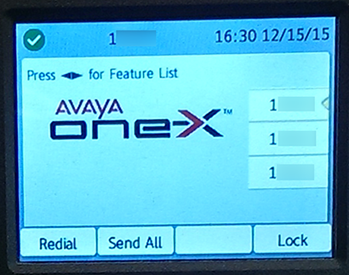System Numbers
Create entries to quickly dial common numbers
Setting a System Number
- Press the
Phone  button.
button. - Press the right arrow of the navigation wheel.

- Press the right arrow of the navigation wheel again.

- Use the up and down arrows the navigation wheel to select an Autodial or previously set system number slot.
- Press the
Edit softkey. - Use the dial pad to enter a name and number for the system number entry.
- Press the
Save softkey.
Calling a System Number
- Press the
Phone  button.
button. - Press the right arrow of the navigation wheel.

- Press the right arrow of the navigation wheel again.

- Use the up and down arrows the navigation wheel to select a system number.
- Activate the device you want to use to make the call (e.g., lift the handset) and then press the
Call softkey.