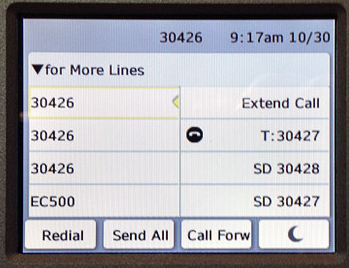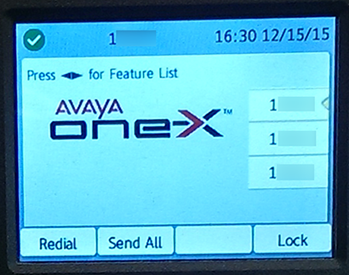Mobility
Enhance your on-the-go communication
To use the Unified Communication Softphone application, a user’s account needs to be provisioned to use the expanded features. An ICR must be submitted by the department’s communications liaison, as described on the Ordering Services page. Contact your communications liaison to start this process.
The mobility package includes softphones, Presence, seamless transitioning between your deskphone and mobile phone using Extend to Cellular (EC500), and more. Note that this package will change your deskphone's appearance, and add another password, referred to as your Unified Communications password, which is used for logging on to your softphone or logging in to your deskphone if it's locked out.
You may see an error message that says "You do not have sufficient privileges to access this knowledge item" or "Knowledge record not found."
Please click Log in on the top right corner of the page. Log in with your PID/password.
 button to view your main phone screen.
button to view your main phone screen.