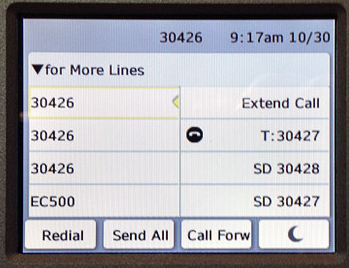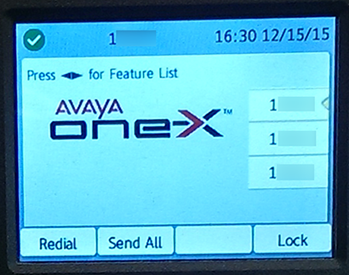Speed Dialing
Speed dial a contact by pressing and holding a single digit on your dial pad
Setting a Speed Dial
- Add the person you want to speed dial as a contact. See Adding Contacts
- Press the
Home button.
- Select
Options & Settings on the screen pictured below by pressing theOK button.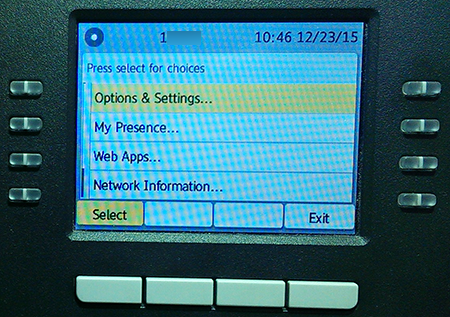
- Press the
Down Arrow of the navigation wheel until Assign Speed Dial Entries is highlighted.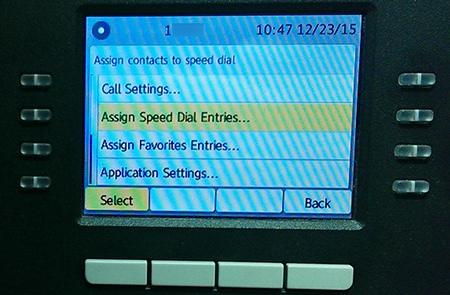
- Press the
OK button.
- Use the up and down arrows of the navigation wheel to select the speed dial slot to which you want to assign a number. Once you've selected a slot, press the
Assign softkey.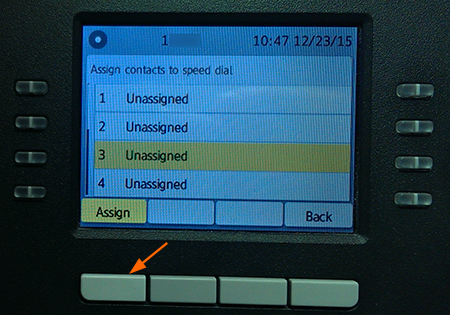
- Use the up and down arrows of the navigation wheel to choose a number to use for the speed dial and then press the
Select softkey.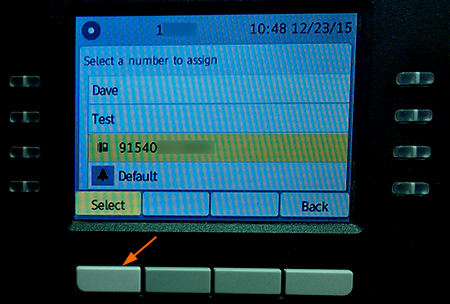
- Return to the main phone screen by pressing the
Phone button.
- To use the speed dial, press and hold the corresponding number on the dial pad for which you set the speed dial.
Removing a Speed Dial
- Press the
Home button.
- Select
Options & Settings on the screen pictured below by pressing theOK button.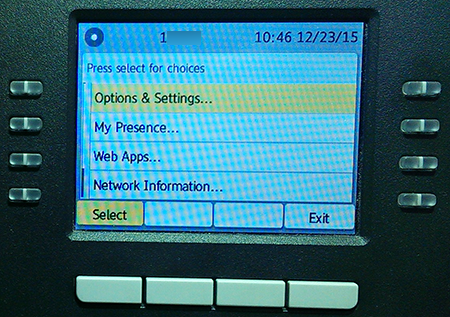
- Press the
Down Arrow of the navigation wheel until Assign Speed Dial Entries is highlighted.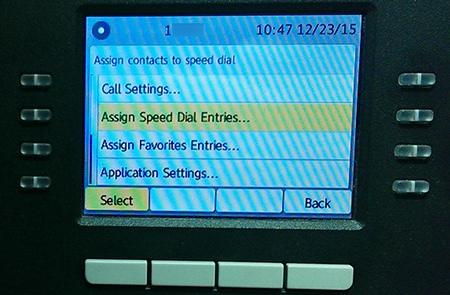
- Press the
OK button.
- Use the up and down arrows of the navigation wheel to select the speed dial you want to remove and then press the
Clear softkey.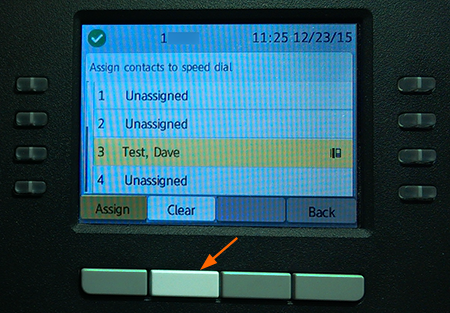
 button to view your main phone screen.
button to view your main phone screen.